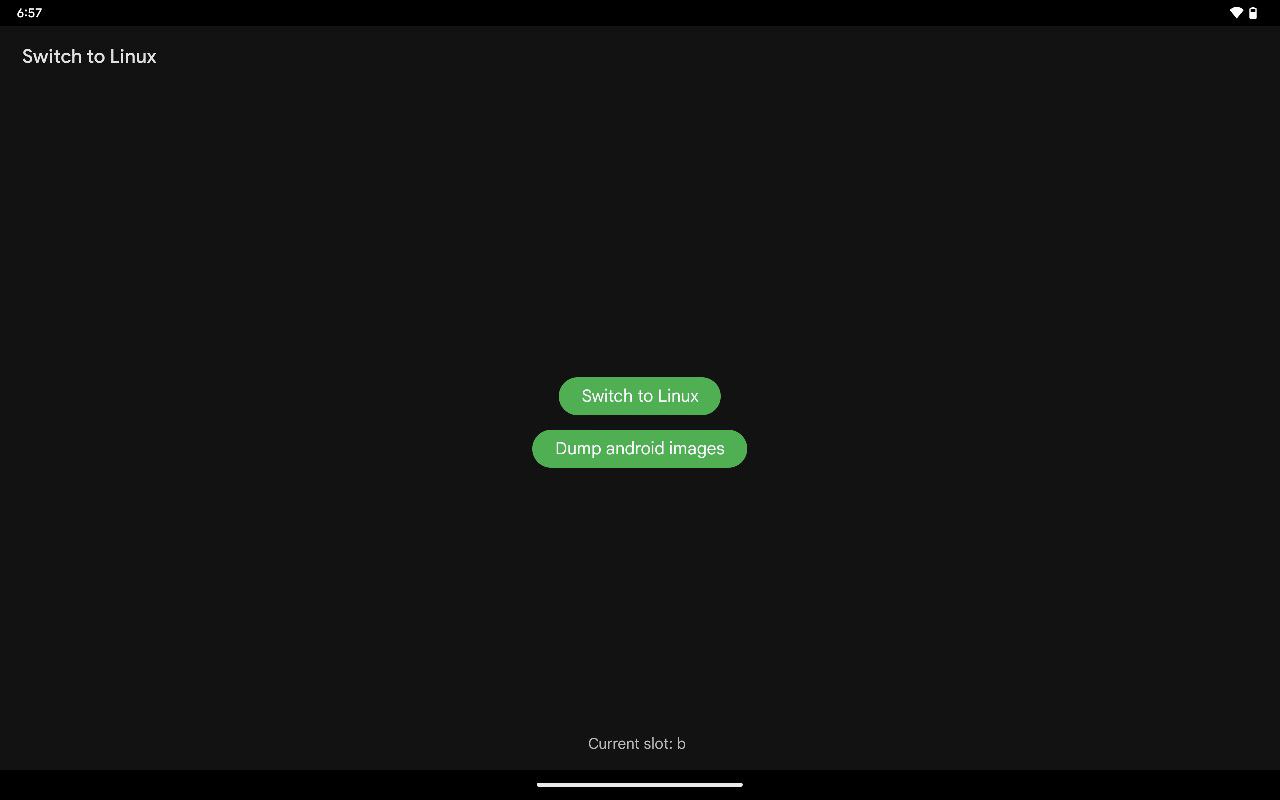1,003 B
1,003 B
Linux switch for Mi Pad 5 (Windows Switch fork)
Differences from original windows switch
- Added Quick Settings tile
- Added ability to dump android images
- Flashes dtbo with boot
Installation
- Install app from Releases
- Open app and grant root access
- Tap "Dump android images"
- Move
android.boot.imgandandroid.dtbo.imgto PC from/sdcard/linux/ - Place images:
linux boot.img -> /sdcard/linux/linux.boot.img vbmeta_disabled.img -> /sdcard/linux/linux.vbmeta.img - Tap "Switch to Linux"
- Download s2a.zip from Releases
- Unzip s2a.zip in linux
- Place
android.boot.imgandandoid.dtbo.imgtos2afolder - Install switcher
sudo ./install.sh - Run Switch2Android and enter your password